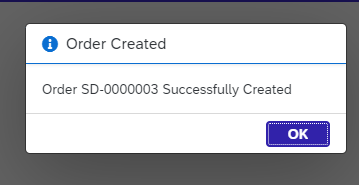New Order
This application allows users to start a new draft Sales Order, by entering a few basic details:
info
Not all fields will be visible to all users. For example, most fields below will not be available to customers, but may be available to sales representatives who may place orders for more than one customer or Sales Area.
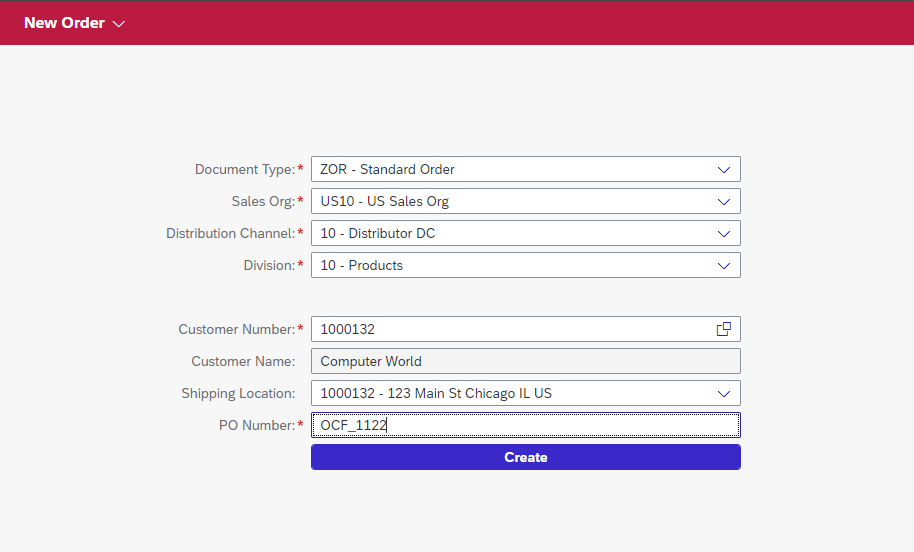
By clicking the "Create" button, a new Draft Sales Order will be created, and you will be automatically navigated to the Sales Order Processing application.
info
The "SD" in front of the Sales Order number is an indicator that this order is still in draft mode, and has not been submitted to SAP.